FAQ on library and library catalog
- Registration for swisscovery
- Library card
- Administer user account
- Searching for literature: search strategies
- Searching for literature: journals, historical collections
- Searching for literature: electronic resources
- swisscovery: ordering, pickup and returning media
- Courier and interlibrary loans
- Borrowing periods, reminders, fees
- Information on SLSP and Data Protection
- Help, courses
- Infrastructure
For library users
Registration for swisscovery
Where and how can I register to use the new research platform swisscovery and other services of the University Library of Bern?
Registration for privat people
You can register on the SLSP registration platform. Organizations please not the information further down.
In the tab Registration you find detailed instructions for
- if you already have a SWITCH edu-ID.
- if you are student or staff of University Bern
- if you don't have a SWITCH edu-ID and are not a member of a Swiss university.
- if you have a SWITCHaai as a member of a Swiss university.
- if you are employed or student at several Swiss universities.
An e-mail address is required for registration in order to use all services of the University Library of Bern.
Do you need help with the registration? Contact us at +41 31 684 92 11 / bibliothek@unibe.ch.
Registration for institutions, organizations and libraries
Organizations also register via the SLSP registration platform (https://registration.slsp.ch/). Please select the link at the bottom under "Please note" and complete the form. After registering, you will receive a confirmation email from SLSP informing you to contact your favorite library to activate the account. Please mention the "User ID" that was assigned to you during registration.
If you had registered in another SLSP-library not connected to the University library Bern, you have to reset your password when logging into our swisscovery University and PH Bern for the first time. You can use the same password you used for your registration.
If you have any questions or problems with the registration, please contact us at +41 31 684 92 11 / bibliothek@unibe.ch or go to the SLSP-FAQ
I have already registered, why can I still not log into swisscovery University and PH Bern?
You may not have completed the SLSP registration process. Go to the SLSP registration platform, select "Start registration" and log in with your SWITCH edu ID. When the page where you have to agree to the transmission of your data appears, continue with the registration process. If the message "You are already registered with SLSP" appears and you still cannot log in to swisscovery, please contact us at: +41 31 684 92 11 / bibliothek@unibe.ch
I live abroad but would like to use the services of the SLSP libraries. Can I also register?
Yes, anyone can register. However, people living abroad can only use the services to a limited extent: no courier and postal deliveries, no interlibrary loan and article orders, and limitation of the number of media borrowed at the same time.
I have registered twice with different e-mail addresses. What do I have to do now?
Follow the instructions on SWITCH edu-ID.
I would like to organize a library tour and user passes for my school class. How do I proceed?
You will find information on library introductions for school classes on our website.
Library card
How do I obtain a user card? What does it cost?
If you are not yet a user of the University Library of Bern and do not have a user card from a library that is new to the SLSP network, you can obtain a card free of charge in one of our libraries.
All user cards that were previously valid in the University Library of Bern will continue to remain valid.
Have you lost your library card you can get a new one for free in your library.
I already have a library card from the University Library Bern, from another library or a UNICARD. Can I still use it?
All library cards included in the BibliOpass network are also valid at all SLSP (Swiss Library Service Platform) libraries and thus also at the University Library of Bern. The same applies to the UNICARD. To use the services, you must first register on the SLSP registration platform. During the registration process you can add the number of your library card or UNICARD.
Library cards can also be added later. To do so go to the SLSP registration platform and choose "Manage library card numbers and settings", log in with your SWITCH edu-ID and add your library card/UNICARD.
I forgot to add my library card during registration. What do I do now?
Library cards can also be added later. To do so go to the SLSP registration platform and choose "Manage Library Card Number", log in with your SWITCH edu-ID and add your library card/UNICARD.
When entering my library card number, I was notified that this number was already assigned or not valid. What do I do now?
Please contact your library or bibliothek@unibe.ch.
Administer user account
I have forgotten my password
You can reset your password on the website of SWITCH edu-ID https://eduid.ch. Select Forgot password? and follow the instructions.
Please take this opportunity to also check your contact details.
How do I view my borrowed or ordered media on my swisscovery account?
- Log in on research platform swisscovery University and PH Bern.
- After logging in, your name will appear at the top right corner of the screen. Click on it to view your account.
- Under "swisscovery Network" select the institutions "With activity".
- Your borrowings and orders are listed under the pickup library. Orders by mail are listed under the owning institution.
- In the "Orders" section, you can track the processing steps of your order.
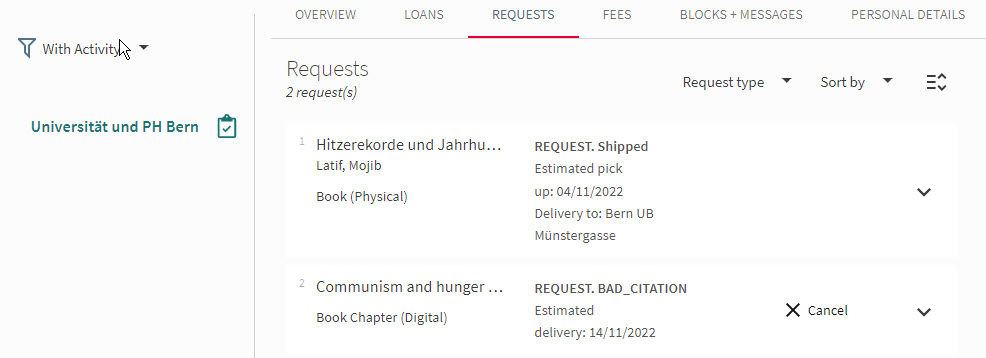
How can I change the language settings?
If you want to change the language setting in swisscovery Universität und PH Bern log in and click on your name in the top right corner. Go to "Anzeige-Sprache". Choose your preferred language.
If the e-mails sent to you are not in your preferred language go to https://eduid.ch. Log in with your SWITCH edu-ID account and change the language setting.
How do I change my contact details in the library account or add a library card?
You can update your account data on the SWITCH edu-ID website https://eduid.ch. If you wish to add a user card to your account, you can do so on the SLSP registration page. Select Manage library card numbers there, and log in with your SWITCH edu-ID account.
My e-mail in my swisscovery account is inactive and I can't log in. What can I do?
Log in to https://eduid.ch with the inactive e-mail and existing password and change your e-mail address in the SWITCH account.
If you have forgotten your password, send an email to eduid-support@switch.ch. Depending on what other data is stored in your SWITCH account, SWITCH requires different documents for the changeover. SWITCH will guide you through the process.
I have registered two (postal) addresses in my account and I would like to configure my preferences. Where will I find this?
In the lower right hand corner of https://registration.slsp.ch/?iz=ube, you will find the button "Manage library card numbers and settings". Pressing this will ask you to log in with your SWITCH edu-ID and you will be brought to the Library Card Management screen. You may change your settings there.
Searching for Literature: search strategies
Why are there different swisscovery platforms?
In the SLSP network there are different Institutional Zones (IZ), each with its own swisscovery platform. This allows you to limit the search to holdings of your libraries and to use the various services such as the local courier.
On each platform it is possible to extend the search to all holdings of the SLSP network using the search profiles (with search profile "swisscovery").
The platform for the holdings of the University and PH Bern can be found at ubbern.swisscovery.slsp.ch. Feature: colour red. In contrast, the SLSP swisscovery platform has the colour purple. We recommend that you always start your search on the red platform.
How do I search in swisscovery
- Log into your account on the research platform swisscovery University and PH Bern.
- Start a search by entering a search term in the search field.
- Select the search profile "University and PH Bern". This way you will find books and journals as well as articles available in a library of the University or PH Bern (including UPD, Inselspital, Swissmedic).
- If you do not find anything, you can extend your search to all holdings of the SLSP network by selecting the search profile "swisscovery".
- You can use the filter options to narrow down your search.
- You can also repeat the search in other libraries that are not part of our network (e.g. National Library): Use the filter at the very bottom left "Repeat search in".
The handout will help you to find your way around the new research portal the first time.
If you need further help, you can talk to us either in person at one of our libraries or by phone, email and chat.
How do I use the search profiles?
The standard search profile is "University and PH Bern". It contains all physical and electronic media offered by the University and PH Bern, incl. references from the CDI. CDI = Central Discovery Index = references of millions of scientific journal articles, book chapters, reviews and research data in electronic form.
If you are only looking for (physical) books, use the search profile "University and PH Bern (without CDI)". It contains all physical media as well as the licensed e-books and e-journals of the University and PH Bern.
You can extend your search to the holdings of all SLSP libraries with the search profile "swisscovery". It contains physical and electronic media of all SLSP libraries as well as media of selected libraries of the Renouvaud network.
In the search profile "swisscovery plus" you will find additional media from the Renouvaud network that are not offered by any other library in swisscovery, as well as titles that can only be ordered via interlibrary loan.
How do I use the filter options?
Filter options are suggested in the left-hand column once you have started a search. There you can narrow down your search results. You can find more details in the swisscovery help.
Physical media are available with the filter "available in libraries"; the filter "available online" shows all electronic media. The filter "open access" selects all freely accessible electronic documents.
Can I adjust the order of the search results?
By default, the results are sorted by relevance. swisscovery uses its own algorithm to determine how relevant each result is to the search term. The short title list shows where exactly the search term occurs - it is underlined.
You can also sort them by date, author and title.

Which search strategies do I use sensibly?
Word groups: If you want to search for a group of words, put them in inverted commas. Make sure you use the correct inverted comma " ", e.g. "Piz Buin", because this character «» gives the wrong results.
Boolean operators: You can use the Boolean operators AND, OR and NOT in both the simple and the advanced search. These must be written in capital letters in order to be used.
Advanced search: The search fields of the advanced search allow a more precise search. Terms can be linked with AND, OR or NOT.
Wildcards: The asterisk * is the wildcard for zero to several arbitrary characters; The question mark ? is the wildcard for a single character.
Detailed information on this can be found in the swisscovery help.
What are the benefits of the advanced search?
The search fields of the advanced search allow more granular research.
Detailed information on this can be found in the swisscovery help.
How do I save search favorites in a list?
Only if you are logged in to swisscovery, you can select interesting titles as favourites with the pin symbol. In a second step, you can label the selected hit list. The hit lists can be exported. The link to the hit list, however, cannot be shared directly.
You can save searches that you perform frequently and set up e-mail notifications for them.
You can find more information in the swisscovery help.
Searching for Literature: journals, historical collections
How do I find specific journal volumes
- Log into your account on the research platform swisscovery University and PH Bern.
- Start the search by entering the title of the desired journal.
- Open the full view of the hit.
- In the request area "Universität und PH Bern" area, the locations where the journal is available are displayed.
- Physical journals can be ordered for pick up in the owning library or via local courier to another location. Ordering via swiss courier or postal delivery is currently not possible.
- Use the funnel icon on the side to filter by various criteria: By location, year or volume.
How do I find (digital) journal articles and essays?
- Log into your account at the top right corner of the research platform swisscovery University and PH Bern.
- Start a search for a journal article or an essay in the search bar
- Select the profile "University and PH Bern". If you don't find what you were looking for, select the profile "swisscovery".
- Select the filter "Articles" on the left side under Resource Type.
- Filter your search results with "online" and you will receive full-text articles and essays that have been licensed by the University of Bern. You have access to the full texts in the network of the University of Bern, i.e. either on site on campus or via VPN connection. To get freely accessible articles from anywhere, use the "Online - Open Access" filter.
- You can either download the individual articles or read them online.
Historical Collections
Old prints and rare books, maps, pictures and the bibliography of Bernese history can be searched in swisscollections.
All titles are also listed in swisscovery, but the search options in swisscollections are specifically geared to historical holdings and archival material.
For Information about the special collections of University Library Bern see here. If you have any further questions, please contact the Centre for Historical Collections: zhb.ub@unibe.ch
Search for Russian and Ukrainian media
In swisscovery title records are romanized; i.e. Cyrillic characters are rendered with Latin characters. The instructions in english and russian and the transliteration table will help you search titles in Cyrillic script.
Instructions for searching media in cyrillic alphabet
Searching for Literature: Electronic resources such as databases, e-journals, e-books, e-newspapers
To which electronic resources do I have access?
The research platform swisscovery Universität und PH Bern lists licensed or purchased books, journals, articles and other media. In the header you find buttons for e-journals and databases.
You can find further details on electronic resources offered on our website under e-media.
You have access to the full texts in the university network either on site on campus (WLAN) or via VPN connection.
How do I search for electronic ressources in swisscovery?
You will find a wide range of electronic resources via the swisscovery University and PH Bern search platform.
- If you filter your search results with "Online", you will get all e-resources that are accessible on the university campus (WLAN) or via VPN connection.
- If you filter your search results with "Online - Open Access", then you will get all freely accessible e-resources.
- With the filters "Article" or "Book chapter" you will mainly get electronic media.
How do I get access to e-books?
The research platform swisscovery University and PH Bern provides e-books. Our licensed e-books are accessible to everyone on campus (WLAN) or via VPN connection.
Some of the most frequently used licenced e-book portals are listed on our website under e-media. The terms of use may vary depending on the licence conditions. You will therefore find detailed instructions on how to access the portals directly in the description.
Why do I need databases?
FThe research platform swisscovery University and PH Bern lists licensed or purchased books, journals, articles and other media. Databases, on the other hand, are thematically and professionally specialized. They are independent of the collections of the University and PH Bern and thus contain more comprehensive data for a thematic or subject search. In most databases you will find bibliographic information, which you can then use to search further on the swisscovery University and PH Bern platform. You can find a list of our databases on our website.
Depending on the type of database, the full texts can also be directly accessible, i.e. you will find the PDFs of the articles for downloading and printing. You can find our databases via the database search. Access to licensed media are only available on campus of University Bern or via VPN. Users from the canton Bern have access to some of the e-resources outside campus.
I would like to access electronic resources of the University Library Bern from home or when I’m on the way. Is this possible?
Many databases are subject to a fee and are licensed by the University Library Bern. Access to these databases is therefore restricted. Access is possible from the university campus (Wi-Fi) and for members of the university (students, lecturers, researchers) via the VPN software. Further information on the VPN on the IT Services Website.
Access for für PH-members possible on PH campus (Wi-Fi) or via VPN.
(VPN-Link: https://kbss.site.phbern.ch/db/phbern-vpn-virtual-privat-network )
I am not a member of the University of Bern (anymore). Can I still use the electronic resources?
Yes, if you use the public search terminals in one of our libraries or if you are connected to the Wi-Fi of the University Library of Bern with your private device, in which case you have access to the full texts of databases, ejournals and other electronic resources.
People living in the Canton of Bern also have access to a limited number of databases outside the University computer network.
swisscovery: ordering, pickup and returning media
How can I order/borrow media?
- Log in to the research platform swisscovery University and PH Bern.
- Search for a book or topic using keywords. The results will be displayed in a list.
- There are two request areas, each indicating how you can borrow a document: "Universität und PH Bern, incl. local courier" and "further request options".
- Employees of the University of Bern please order according to the information on the website: Benefits for UniBE employees
"Universität und PH Bern"
- All libraries of the UB Bern that offer a copy are listed.
- Order the copy for free by clicking on "Loan" and choose a pickup location.
- In this request area you will also see copies that you have to pick up yourself on site from shelf (loan button is not displayed). Make a note of the location with the signature in order to retrieve the copy from the shelf yourself.
- Also listed here are books in the reference holdings that you cannot borrow but can consult on site.
- In this request area, you can also reserve a copy free of charge if it is on loan.
- It is possible to order digital copies from the selected book directly from the owning library. There is a charge for this service.
"Further request options"
- You can order the title by nationwide SLSP courier to a courier library or have it delivered by mail to your home or office.
- The cost varies depending on the shipping method, but will be displayed when you place your order.
- On the order form, you can select your preferred pickup institution and location for courier deliveries or select home or office address for mail delivery.
- The selected delivery options are saved. They can be adjusted at any time.
- The delivery time indicated is an estimate. A pickup notification will be sent by email.
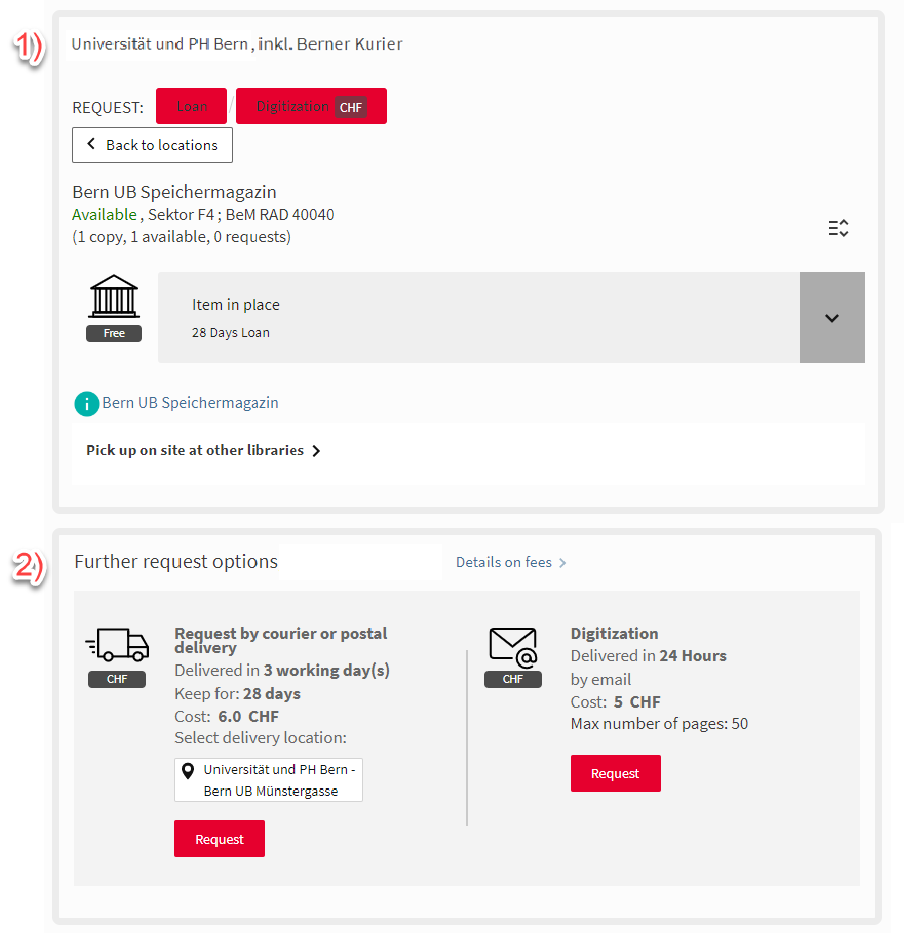
How to order multi-volume works and journals
"Universität und PH Bern"
- In this request area, you can directly select and order the desired volume or issue.
"Further request options"
- You cannot select individual volumes of a multi-volume work. Please always indicate in the order form which volume or edition you wish to reserve before submitting the order.
- Only 1 volume can be ordered per order. For each additional volume, please place another order.
- Journal volumes cannot currently be ordered to another library using this option.
How can I order a PDF of an article/book chapter?
- Under "Universität und PH Bern" you can order digital copies directly from the library that holds the item. Please note: If the item is checked out, the process will not become active until it is returned. You will receive a notification only then.
- In the "further request options" section, you order digitized copies from any library in the SLSP network. In doing so, an available copy is selected.
- The costs are the same for all orders: 5,- CHF per order (max.50 pages). Further information can be found in Regulations and Fees.
How can I reserve a book that is already borrowed by someone else? Will I be notified when it is ready for me to pick up?
A reservation for a borrowed book is treated like a normal order. This means that the book appears under "Requests" in your user account. There you can see where you are on the waiting list. If the book is available, the system sends a pick-up invitation. A reservation can be cancelled in your user account.
I have not received a pick-up invitation for my book orders. What could be the reason for this?
The pick-up invitation is sent to the e-mail address you have registered in the SWITCH edu-ID. Occasionally, the e-mails end up in the spam folder.
I would like to order a book online from one of the libraries and then pick it up there. Why is this not always possible?
Media that are accessible to customers at the shelf must be picked up by yourself and then borrowed a the (self) check out desk. It may not show a loan button. Such media can only be ordered online, if the library takes part in the courier. In that case you need to pick them up at another library location.
Can I order books or magazine articles that are not available in "swisscovery"?
For documents outside the SLSP network and from abroad, it is possible to obtain them via interlibrary loan (subject to a fee).
As a customer registered in another SLSP library, can I order books from the University Library Bern (UB) and pick them up in Bern?
Yes, this is no problem as long as you select the Pickup Institution "Universität und PH Bern" when ordering. Then you can select one of the eight Bernese courier libraries as Pickup Location.
Where can I return borrowed media?
Media from libraries participating in the courier service can be returned to one of these libraries. This also applies to interlibrary loans that you have made via University Library of Bern.
Media from libraries that do not participate in the courier service should be returned directly to the library from which you borrowed them.
Media can also be returned by post at your own expense in accordance with the above-mentioned information.
Can anyone else borrow, collect or return books for me?
No. You can only borrow and collect media with your own library pass. In certain special cases (e.g. illness), the library may hand the books ordered to an authorized person. The University Library Bern reserves the right only to hand out books after verbal confirmation from the person borrowing the books. We would advise you that your library pass is only to be used for borrowing books for your own use. Any breach of this regulation may result in the University Library Bern taking action which may lead to your being excluded from using the library.
Books may be returned by anyone. Many libraries also have a returns box, in which you can place returned books when the library is closed. (Please note that this results in a delay in booking in the return.)
Media from libraries that participate in the courier scheme can be returned to any courier library.
Courier and interlibrary loans
Can I pick up a book at another library?
Yes, there is the Bernese Courier and the SLSP Courier. All information about the participating libraries and possible costs can be found on our courier page.
In which libraries can I collect and return media delivered from other libraries in Bern or other libraries in Switzerland?
What is the SLSP Courier and which libraries are participating?
The SLSP Courier connects academic libraries from all over Switzerland and replaces the previous courier services such as the IDS Courier and the NEBIS loan network. The SLSP Courier enables you to have books delivered from one SLSP library to another for a fee of CHF 6 per document ordered.
You can see if a library is participating in the SLSP Courier when you order media.
I have forgotten the collection point of the media I ordered.
Please go to swisscovery University and PH Bern and log into your account (top right corner). Click on your name, which is displayed in the top right corner, and then on "Reservations". There you will see the collection location that you have chosen when ordering your book.
I have accidentally ordered a book to be delivered by courier to an incorrect collection point. Can I change it?
No. Please contact the library that owns the book or the library you ordered the book to.
How do I cancel an order (collection, delivery by mail, courier)?
Please go to swisscovery University and PH Bern and log into your account (top right corner). Click on your name, which is displayed in the top right corner, and then on "Requests". In the list to your left you have to find the request in the correct library. Select "Cancel" on the title you wish to cancel. The order will be cancelled and you will receive a written confirmation of the cancellation (email). If no cancel button is visible anymore, you can only cancel by calling the library. The costs for the delivery will be charged nevertheless.
How long do books remain reserved for me?
Media ordered via the Bernese Courier or the SLSP Courier are available from the collection library for 7 working days from the time you receive the email notification. If this is not sufficient time for you, please contact the relevant collection library.
Borrowing periods, reminders, fees
How long can I keep borrowed books?
The general loan period of borrowable items is 28 calendar days and is automatically extended up to five times, max 28 calendar days each time, provided the media is not requested by another user. The exact loan period can be found in your user account. Borrowed media must be returned at the latest on the last day of the loan period. You will find all information in our regulations.
I have received a reminder or a recall
If a medium can no longer be renewed, we ask you to return it. The reminder ist sent by email. An overdue notice with costs will be sent 6 working days after the reminder has been sent. Check our fees and reminder levels.
I have not received a reminder or a recall
Please refer to the library to which the book belongs for further information.
How can I pay the fees (f.ex. for SLSP Courier)
SLSP sends bills monthly by e-mail. You can pay the bill with the pay-in slip or by e-banking. Before the bill is sent the fee could also be paid at the counter of a courier library.
Where do I see if I have fees to pay?
During ordering:
- There is a charge for ordering digital copies via the request area "Universität und PH Bern" (CHF 5 per order, max. 50 pages). A red box indicates this fee.
- In the request area "further request options" the amount of the fee is displayed directly when you place your order.
In the user account:
- In your user account you will see the following fees under "my account" > "Fees"
- Active: You can pay them in cash or by card in one of our courier libraries.
- Invoicing in progress: An invoice will be/was sent with the sender noreply@swisscovery.com with a pdf invoice attached. This fee is no longer payable at the counter.
- Closed: This includes the following fees:
- Settled fees
- Cancelled fees
- Fees that remain unpaid after the deadline: If an invoice remains unpaid for 30 days, a payment reminder for the same amount is sent by e-mail. If this also remains unpaid for 30 days, users will receive a reminder. If this reminder also remains unpaid, the library will block the user account and inform the user about the further procedure. Legal action may be taken.
- If you have questions about individual charges, please contact the library where the charge originated. You can see on the invoice which library this is.
Bills from SLSP
Bills for outstanding fees and fines are sent monthly by e-mail from the address noreply@swisscovery.com. Please check your spam folder.
If these invoices remain unpaid after the second reminder, the library will block the user account and inform the user about the further procedure. Legal action may be taken.
What happens if I lose a book?
In this instance, please contact the library to which the book belongs as quickly as possible.
Information on Data Protection
Data protection swisscovery
User data
SLSP imports your personal data (names, addresses, telephone numbers, etc., see the SLSP privacy policy) from your SWITCH edu-ID account into the new research portal swisscovery during registration. You can change your personal data at any time in your SWITCH edu-ID account or institution/university. The changes are automatically transmitted to swisscovery. Library-specific data such as loans, orders and fees are recorded directly in swisscovery. Your user account can be deleted at any time, provided there are no open transactions (loans or fees). To do so, contact SLSP via swisscovery@slsp.ch.
Search histories and transactions
Search histories are deleted as soon as you log out of swisscovery. They are not passed on, but are only visible to the respective searcher during a query. Transaction data is regularly anonymized and accounts in swisscovery are deleted after 10 years of inactivity.
Further information on data protection can be found on the SLSP website.
Help, courses
What contact options are there?
You can obtain information through various channels:
Written information by email: bibliothek@unibe.ch
Information by telephone: +41 31 684 92 11 (Mon-Fri 09:00 to 18:00)
Chat module on the research platform swisscovery University and PH Bern
On-site information: faculty libraries
Specialist information: Subject information
Specialist information on historical collections: Dr. Stefan Matter
swisscovery help from SLSP
FAQ von SLSP: https://swisscovery.help/en/
Do you offer courses?
We offer online-courses in german for the new platform swisscovery University and PH Bern. You can also ask our library staff for help.
Here you can find our offer on other courses.
Infrastructure
Where do I find individual study spaces or group work area?
The page Study Spaces shows you what kind of infrastructure is available.
How can I access the Wi-Fi?
Employees and students of the University Bern and other universities and colleges in Switzerland and abroad use the Wi-Fi eduroam. Members of the University of Bern log in with their campus account.
The Wi-Fi public-unibe is available for guests. For access, please contact the library staff.
