Tools
What tools facilitate your academic work? Below you will find a selection in alphabetic order. Contact us at tools.ub@unibe.ch for questions about individual tools.
Are you looking for a thematic list of tools or for particularly useful tools in certain areas of study? If yes, go to our subject portals or the digital scholarship website.
Alphabetic List of Tools
Altmetric Explorer
Altmetric Explorer

Altmetric Explorer is a service that can be used to measure the reception and dissemination of research results on the internet. Unlike traditional bibliometric approaches, it does not measure citations in scientific publications, but rather the dissemination of research on the internet, for example via social media channels such as X or in blogs as well as in non-academic newspapers, Wikipedia, policy documents and many other sources.
Anaconda
Data Science Platform

Anaconda
Anaconda package manager for Python and R: Anaconda is a free toolset for data science applications. It enables easy installation and combination of a large selection of Python and R code libraries and effective management of programming environments and software packages.
ASReview
ASReview

ASReview Screening Tool
ASReview helps you screen titles and abstracts faster. ASReview is an open source, transparent, and educational tool. It learns to identify relevant papers during the screening process. The process starts with an initial selection of relevant papers submitted by the reviewers, which are used by the system to sort articles by relevance. Some knowledge of Python is required to install ASReview. Each user must customize their screening process to suit their needs. ASReview has released a 2.0 version with additional models and features.
BibTeX
BibTex

BibTeX is recommended for creating citations and bibliographies in documents created with LaTeX word processing. BibTeX is free and open source and is included in the usual LaTeX standard installations (e.g. MikTex for Windows, MacTex for Mac, TeX Live for Linux). The bibliographic data is managed in a .bib file, which can be created and modified with various reference management softwares. The open source software JabRef is specially tailored to BibTeX files. JabRef is platform-independent and runs on all common operating systems.
BioRender
BioRender

BioRender provides thousands of icons and many templates for professional scientific illustrations, graphs, presentations, and posters. Ideal for visualising cellular processes, experimental setups, laboratory techniques and much more.
Browzine
Browzine

Browzine allows you to browse e-journals provided by the Bern University Library, compile articles and journals in your own library or set up alerts for new publications. It is also possible to read saved articles offline later.
Camtasia
Camtasia

Camtasia (Techsmith) can be used to create and edit videos. For example, you can record and comment a screen- or slidecast (with or without speaker image). The resulting videos can be edited and supplemented with additional effects and transitions. The computer microphone can be used for recording, but the use of an external microphone (e.g. a headset) is recommended for better sound quality. After completion, the video is exported from Camtasia. Members of the University of Bern can download the software free of charge from the university's software shop ("private order", "buy" free licence) and install it locally (Windows and Mac). Techsmith also offers a free trial version.
Canva
Canva

The graphic design software with templates for social media, presentations or flyers can be used as a desktop version or app. Graphics can be edited by several people and can be exported in various formats for printing or digital use.
CATMA
Catma

CATMA (Computer Assisted Text Markup and Analysis) is a browser-based tool that, modelled on the traditional philological workflow, digitally supports the manual annotation and analysis of texts. CATMA is available free of charge, is open source and published by the CATMA team at the University of Hamburg.
ChatGPT
ChatGPT

ChatGPT (GPT-3)
ChatGPT is a voice and text-based chatbot provided by OpenAI. Based on a large language model (LLM), the generative artificial intelligence produces human-like answers to questions about texts or images. The chatbot masters a variety of language-based tasks, such as writing, rewriting and translating texts. Its output needs to be fact-checked by users, and it is not recommended to share sensitive data with the system.
Citavi
Citavi

Citavi supports you in writing papers: from researching, collecting and organising references and citations to formatting citations and creating a complete bibliography. Citavi offers helpful functionalities for organising knowledge, especially for humanities scholars and social scientists. Members of the University of Bern and the PH Bern can use Citavi free of charge with a campus licence.
Coggle
Coggle

Mind maps, diagrams, branching trees - the free mind mapping tool Coggle helps you to structure complex issues. The web application enables real-time collaboration in (research) teams: users can work on the same diagram in parallel directly via the browser. Ideas can thus be developed further together. The basic version of Coggle is free, but the range of functions is very limited. Registration is required for use.
Consensus
Consensus

Consensus.app helps you find literature and answers to your research questions. Using a customized large language model and vector search, the tool searches the Semantic Scholar corpus for relevant publications and summarizes them. The studies found can be filtered by evidence or study type. For research questions that can be answered with yes/no/maybe, the Consensus Meter shows how many studies agree in their answers. The results can be exported in RIS or CSV format. In addition, Consensus offers a chat feature, through which users can ask questions about key insights, figures, methodology regarding one or several papers. Consensus.app is available at the University of Bern through a trial period for the year 2026. The full version is available when registering with your UniBern email address.
ConTeXt
ConTeXt

ConTeXt is a word processing system that, like LaTeX, is based on TeX. It is suitable for creating documents of all kinds and offers added value, especially when it comes to detailed layout control or typesetting XML files; it is also particularly suitable for (partially) automated typesetting workflows. ConTeXt is an open source programme and can be used on Windows, Mac OS and Linux.
Covidence
Covidence

Covidence is an established all-in-one screening tool for various types of reviews. References (also from search updates) can be deduplicated, though it needs to be noted that the deduplication is sometimes too generous and removed duplicates cannot be exported. Several reviewers can be assigned different roles, but the allocation of references to reviewers is only possible to a limited extent. AI support enables faster screening, marking of inclusion and exclusion criteria and important terms as well as RCT recognition. There are customisable templates for data extraction and quality checking of studies and an automatically generated PRISMA flowchart. The free trial version allows for one review, up to two reviewers and 500 references; beyond that pricing ranges are based on package. There is room for improvement regarding the screening automation.
DARIAH TopicsExplorer
DARIAH TopicsExplorer
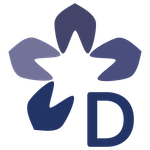
Free-to-use software designed for beginners to try out topic modelling for their own texts. Topic modelling analyses the distribution of semantic word groups in text collections. It is suitable both for an explorative examination of a corpus and for the extraction of features for computer-aided text classification. The DARIAH TopicsExplorer lists recurring semantic word groups in texts and shows how strongly they are represented. This shows which texts in a given corpus are particularly close to each other in terms of content. Results can be exported in universally readable CSV format.
Deduklick
Deduklick

Do you have references from different databases and want to deduplicate them? The AI-supported deduplication tool Deduklick was developed in collaboration with the Bern University Medical Library. It will generate a deduplication report and flowchart. Contact the developers for pricing.
DS Digital Toolbox
DS Digital Toolbox

The DS Digital Toolbox of the University Library Bern offers Jupyter Notebooks for typical tasks when working with data: - Use of APIs of catalogues, full-text platforms and databases: Swisscovery, E-Rara, E-Manuscripta, E-Periodica, Crossref, OpenAlex, Swissdox@LiRI - Data cleansing of data spreadsheets - Segmentation of documents in preparation for OCR - Reading text from PDFs and text recognition (OCR) - Natural Language Processing (NLP) Basics - Querying and analysing library metadata using SRU
Edupad
Edupad

An easy-to-use text editor. Several people can work on a text document at the same time. Changes are immediately visible in colour. The platform is maintained in Switzerland and is based on the open source service EtherPad. EduPad is free of charge and no registration is necessary.
Elicit
Elicit

Elicit offers an efficient way to identify papers, explore existing research, and obtain an overview of a topic and key concepts. It provides feedback on research questions, and can generate structred report summaries. The tool automates phases of the literature review process, such as finding relevant papers, extracting data, and exporting results. The notebook feature allows for tracking and optimising research workflows such as: finding papers, PDF upload, data extraction, and concept mapping across papers. Results can be sorted by most/least cited, relevancy, recency, and filtered by publication dates, journal quality, study types, etc. Narrative summaries are offered with the top 4 (free Elicit Basic) or top 8 (paid Elicit Plus, Elicit Pro) references. Additional features such as "accuracy mode," "Add a step," or "Ask a new question" help improve results. Papers can be extracted using the tool's suggested columns or by user-defined queries of the text. Users can export search results into RIS, BiB, CSV file (Elicit Plus, Elicit Pro). Presently, Elicit may not offer suitable results for all disciplines/fields of study. The semantic search does not recognise advanced search syntax (e.g., wildcards, truncation).
Emacs
Emacs

Emacs is a text editor that is characterised by its enormous flexibility and adaptability. Emacs is suitable for editing of LaTeX and Markdown files as well as for programming in numerous programming languages. Emacs is free software and runs on Linux, Mac and Windows.
EndNote
EndNote

EndNote or EndNote Online supports you in managing references, writing papers and academic publishing: from searching for literature to collecting and organising references, formatting citations and creating a complete bibliography. Members of the University of Bern receive a discount on the product licence via the UniBE software shop.
Excalidraw
Excalidraw

A drawing tool that can be used to sketch, connect, label and edit diagrams from prefabricated geometric shapes, but can also be used to draw by hand. It can be used individually or collaboratively as a useful online whiteboard in any browser and without registration. The data is transmitted end-to-end encrypted.
Fragab
Fragab

A Doodle alternative that goes beyond scheduling. Fragab is also helpful when organising meetings, celebrations etc., as it not only possible to create lists of participants, but also to assign tasks. Secret surveys are also possible. Fragab can be used with an app (Android and iOS) or via the website.
Google Docs
Google Docs
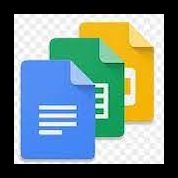
Google Docs is a free online office software that can be used to create text documents, spreadsheets, presentations and questionnaires in the browser. Documents can be opened, shared and edited by several people simultaneously on a computer, tablet or smartphone. The service is integrated into the file hosting of Google Drive so that all documents are automatically saved on Google servers. Offline use is possible for Chrome, Android and iOS.
HathiTrust Research Center (HTRC)
HathiTrust Research Center (HTRC)

The HTRC enables the application of TDM methods to the contents of the HathiTrust Digital Library, which contains over 18 million digitised volumes from 1700 onwards. Corpora can be created according to your own criteria and processed with implemented text analysis routines. It is also possible to use your own algorithms. Various tools and comprehensive documentation are available for this purpose. To use HathiTrust Research Centre (HTRC), authentication via SWITCH edu-ID is required and a personal account must be created with HathiTrust/HTRC.
Jupyter
Jupyter

Jupyter is an open-source integrated development environment (IDE) for various programming languages such as R and Python from the field of data science. Jupyter follows the literature programming approach, in which code, documentation and output are summarised in one document (Jupyter Notebook). Analysis steps can thus be explained in detail, visualisations can be integrated directly and the content can be exported in various formats. Jupyter can be used locally, online via JupyterLite or with a Google account in Google Colab. For members of Swiss universities and research institutions, EPFL provides an online JupyterHub environment (login via SWITCH edu ID).
Knowledge Commons
Knowledge Commons

Non-commercial alternative to Academia.edu and ResearchGate, which allows networking and collaboration with other researchers (before May 2024: Humanities Commons). The infrastructure is open source and free to use. The associated open access repository Core is suitable for the first or second publication of open access publications.
LaTeX
LaTex

LaTeX is a word processing system that is ideal for creating scientific texts of all kinds. It has particularly useful functions for creating complex documents, and is noteworthy for its stability, flexibility and its high typographic quality. LaTeX is open source, can be used free of charge and is available for all common operating systems.
LibKey Nomad
LibKey Nomad

The browser extension for all common browsers generates links to full texts that are licensed or freely available from the University Library of Bern.
LibreOffice
LibreOffice
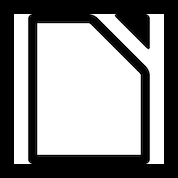
LibreOffice is a comprehensive software package developed under the umbrella of the non-profit "Document Foundation" and is available to download free of charge. The package contains among other things solutions for word processing, spreadsheets and presentations, similar to typical standard software for office work. No personal data or account is required to use the software.
Logseq
Logseq

Logseq is a free open source software for creating and managing notes, annotating PDFs or task management. The Markdown-based tool can be used to structure and network knowledge hierarchically. A graph view makes it possible to visualise relationships between notes. All data is stored locally, and the application also allows for the integration of numerous other applications such as Zotero.
Loom
Loom

Loom is a video tool that can be downloaded to the desktop or used as an extension in the Chrome browser. The free starter version is simple and intuitive. It records the screen with integrated sound and camera. The videos are saved in the Loom cloud and can be sent via a link. Registration is necessary. Members of academic institutions receive discounts on premium versions.
Mendeley
Mendeley

Mendeley is a free reference management software that is available for Windows, Mac and Linux. It is used to organise scientific articles and PDFs and to create citations and bibliographies. Mendeley makes collecting, managing and sharing literature and in-text citations simple and straightforward.
Mentimeter
Mentimeter

Mentimeter is a so-called Audience Response System (ARS) and is used to activate learners and involve the audience in presentations, whether in teaching, scientific presentations or team meetings at the workplace. Mentimeter is available free of charge to employees and students of the University of Bern via their UniBE account.
Microsoft Office und Microsoft Office Online
Microsoft Office und Microsoft Office Online

As part of the Office Benefit programme Office 365, the University of Bern provides its students and employees with various Office applications free of charge (valid campus account and campus mailbox required). The offline and online versions of the common Office programmes (Word, Excel, PowerPoint, OneNote) can be used free of charge. The University of Bern does not offer any user support for this service. If you have questions, please consult the official Microsoft help page or the Microsoft Tech Community.
MindMeister
MindMeister

MindMeister is an online mind mapping tool with a wide range of functions and possible uses. In addition to classic brainstorming (alone or in groups), MindMeister also supports the creation of notes, is suitable for project planning and can be used as presentation software. MindMeister is completely web-based. The tool can be accessed in any browser at any time. The Trusted Cloud competence network classifies MindMeister's cloud services as high-quality in terms of transparency, data security and legal compliance. The basic version of MindMeister is free of charge, but the range of functions is limited. Registration is required for use.
Mindwendel
Mindwendel

Mindwendel is a minimalist tool for collecting and evaluating ideas collaboratively. Brainstorming starts with a question that is answered by the participants. The contributions can then be sorted, colour-coded and liked by the team members. Like all tools from the kits team, Mindwendel is free and can be used without registration. The data is transmitted end-to-end encrypted.
Miro
Miro

Miro is a presentation tool, a flipchart and a collaborative whiteboard all in one. Notes can be attached to an infinite canvas, various layouts can be designed and concept maps and graphics can be created collaboratively. The Miro board can be scaled as required. Students and members of universities have the option of setting up a free education account (Education Plan) with the full range of functionalities. Only registered users can work together under a free licence.
NotebookLM
NotebookLM

With this Google online tool, you can upload documents, query them and have tasks carried out based on the documents. The tool can be accessed with your Google account and used on computers. The mobile app is also available. For organizational or enterprise versions, additional setup may be required. The audio overview feature allows users to generate audio summaries based on their sources/information in a conversational style. Premium features are available with a paid subscription. It is powered by Gemini 2.0.
Notion
Notion

Notion is an "all-in-one" tool that can be used to create notes, manage tasks, create databases and manage projects. The structure can be designed flexibly, and there are also numerous templates for customisation. The platform is cloud-based and accessible both locally and as a browser version. Notion is free of charge for students, teaching staff and student organisations.
Nuudel
Nuudel

The appointment managing tool allows you to create surveys free of charge that are not saved. It is possible to plan appointments or create opinion polls for any question. The service is offered by Digitalcourage e.V. without user tracking and without saving IP addresses.
Obsidian
Obsidian

Obsidian is a tool for writing notes, which are connected by internal links, and serves to create a personal knowledge database. The organisation can be flexibly customised with extension plug-ins from the community. The note files are stored locally on the device, allowing for offline use. Obsidian is free of charge for students, teaching staff and student organisations. Synchronisation for multiple devices is subject to a fee.
Open Knowledge Maps
Open Knowledge Maps

For a quick overview of a specific topic: Open Knowledge Maps groups related articles thematically and displays their connections graphically in the form of interactive maps. This makes it possible to quickly recognise connections and the most important publications in an field of study. The tool is freely accessible. The University Library Bern supports the initiative with a "Visionary Membership".
OpenRefine
OpenRefine

OpenRefine is an open-source software with an intuitive user interface for the manipulation of tabular data. OpenRefine provides extensive functions for data cleansing and transformation, which are easy to document and reproduce thanks to the processing history. A special feature is the "Reconciliation" function, which can be used to check and enrich your own data against external data providers (e.g. Wikidata, Gemeinsame Normdatei, FactGrid, ORCID, Getty). OpenRefine is available for several operating systems and can be tested online without having to be installed.
ORCID
Orcid

ORCID iD is a 16-digit number combination that uniquely identifies researchers and their publications regardless of spelling variants or transcriptions of one’s name. You can register your personal ORCID number free of charge. The personal profile on orcid.org can be used to manage information on publications, training and employment as well as funding. It is possible to choose individual authorisation settings for each item. ORCID is a non-profit initiative supported by universities, academies, funding organisations, scientific publishers and libraries worldwide.
Padlet
Padlet

Padlet offers various types of digital pinboards that can be edited collaboratively. You can easily attach notes, post images and integrate music or videos – all common file types are supported. Three digital pinboards (“padlets”) can be created for free, but registration is required.
Palladio
Palladio

Free web application for network and GIS visualisations operated by Stanford University. The data to be analysed is uploaded in tabular form via the website. The data can then be analysed and visualised in different ways: for example, as a spreadsheet, graph or map. Palladio projects are saved locally on the computer after each processing. These files are uploaded to the web application for later editing and saved locally again. With Palladio, the focus is not on presenting data, but on analysing it. Outside the research environment screenshots are the only way to share the maps.
Pandoc/Markdown
Pandoc/Markdown

Pandoc is a document converter that allows for text documents to be converted into numerous formats. Scientific papers can be written in an extended version of Markdown, which also makes automatic formatting of reference lists and citations possible. Pandoc is free software and runs on Mac, Windows and Linux.
Perplexity AI
Perplexity AI

Perplexity AI is a conversational search engine that answers queries on the basis of a large language model. Perplexity was launched in 2022 and generates answers using recognised sources from the web and cites links within the text response. Creating an account offers access to deep research and perplexity labs. Paid subscribers have full access to deep research feature for indepth analysis and reports, and preplexity labs to create interactive workflows.
Python
Python

Python is a popular and very versatile programming language. It is open source and designed for easy readability. It is used particularly in science and data science, for example for data analysis, natural language processing (NLP), machine learning and deep learning. However, powerful packages are also available for many other applications, such as web development.
R
For statistical computing

The R project
R is an excellent open-source software for statistical analyses and graphical representations.
Rayyan
Rayyan

Rayyan.ai Screening Tool
Rayyan helps to screen titles and abstracts faster during a systematic review. The free version removes duplicate titles. Inclusion and exclusion criteria can be defined and it is possible to work with up to 3 anonymised reviewers. The free version also includes AI-based functions, e.g. sorting by the most relevant titles. The paid version can be used on mobile devices. In the paid, premium plan, users can employ AI agents for autonomous screening decisions within a supervised workflow (human in the loop). A disadvantages is that it is difficult to assign subgroups of articles to different reviewers for screening in the free version.
ResearchGate
ResearchGate

ResearchGate is a commercial academic social network for researchers from all scientific disciplines. For legal reasons, we advise against uploading published articles to ResearchGate.
ResearchRabbit
ResearchRabbit

ResearchRabbit
ResearchRabbit is a free research tool. It allows you to find publications and visualise their connections in a field of study. ResearchRabbit facilitates forward and backward searches for citations and explores connections between publications that have already been identified. ResearchRabbit's filters and options are limited, and results cannot be filtered by date or type of publication. Forward citation results are not always reliable, i.e. not all publications citing a specific title will necessarily be found.
SciFlow
SciFlow

SciFlow makes it easy to write and format scientific texts – whether for a specific journal or as a student paper. SciFlow offers many templates, grammar checking in German and English, an upload function for Word manuscripts and the option of citing with Zotero, Mendeley etc. For groups, SciFlow enables real-time collaboration and the shared use of all references in the text. Finished work can be exported to PDF, LaTeX and Word, among others. The Bern University Library has licensed SciFlow for the entire UniBE campus.
SciSpace
SciSpace

SciSpace is a search engine based on AI technology that suggests publications from a large repository of scientific online literature in response to a research question. Based on the five titles deemed most relevant the tool generates an answer to the research question, including references to the source publications. The suggested titles are listed with mini-summaries and can be queried using Copilot. Other functionalities available include chatting with a PDF or paraphrasing text. The free version offers only limited functionalities and a small number of searches.
Scite.ai
Scite.ai

Scite.ai is a research database that offers both traditional and AI-assisted research functionalities. What makes Scite.ai unique is its qualitative categorization of citation statements within a publication into mentioning, supporting and contrasting references. This provides better insight into how studies are received in scientific discourse. The University Library of Bern has licensed Scite.ai for one year (until August 2026), giving staff and students access to Premium Plan features on the university network. It is possible to do research without an account, but a free account is necessary to access features such as dashboards and notifications.
SRU
SRU

Search/Retrieve via URL (SRU) is a protocol for search queries on the Internet using CQL, making it possible to search a catalogue in a browser directly via a URL (e.g. without swisscovery). A Jupyter Notebook is available to extract the desired control and subfields from the MARCXML.
TeamMapper
TeamMapper

TeamMapper can be used to visualise topics in a structured way. Mindmapping is useful for project planning, problem solving, note-taking and as a decision-making aid, but can also be used for learning. From a central "node", you can create branched structures using different colours and images, either alone or collaboratively. The finished mind map can be saved and shared with others. The tool works in the browser and, once opened, can also be used offline. It can be used without registration.
Trello
Trello

A cloud-based tool for task and project management for individuals and teams. Tasks can be assigned and sorted using lists, cards, calendars and timelines. It is easy to use. The free version has unlimited storage space and allows up to 10 projects. Registration is required. The pro version has some additional features. It can be tested for free for a week but is not freely available through the University of Bern.
Tropy
Tropy

With Tropy, digital image collections can be conveniently managed and annotated - for example, photos of archive material can be clearly arranged. Tropy was developed by the Roy Rosenzweig Centre especially for a research context and, like its sister programme Zotero, is available free of charge and open source.
Turnitin
Turnitin

The University of Bern uses Turnitin to detect plagiarism. The software issues detailed test reports that can be edited interactively. Turnitin can be used by lecturers and university administration staff with their Switch edu-ID via a browser login. Students cannot use Turnitin to scan work.
Visone
Visone

Visone is a software for the creation, conversion, analysis and visualisation of network data. Possible applications range from sociometry and bibliometrics to web analysis. The tool is available for Windows, MacOS and Linux and can be used in conjunction with other tools such as R.
Voyant
Voyant

A toolbox of different tools with which digital analysis methods can be applied to texts or text collections. The Voyant Tools can be used for explorative observations or for quantitative analyses of individual texts or text collections as well as for various forms of text visualisation. Classic examples are the analysis of word frequencies or the recognition of pattern in language use. The Voyant tools are web-based and can be used free of charge; the software is open source.
Undermind
Undermind

Undermind.ai is a deep search tool for scientific literature. Its goal is to find the studies most relevant to the research question and to summarize the current state of research. After the initial input of a research question, the tool asks a series of queries to refine the research question. The deep search is performed in the Semantic Scholar corpus and takes several minutes. The results are provided with a relevance percentage. A university email address is required to use the service. Five queries per month are free. Several pricing plans are available.
Zotero
Zotero

Zotero is a reference management software that can be used on all common operating systems. Simple to use, it is the ideal software for managing literature, even for smaller papers, and can therefore be used profitably right from the start of your studies. Zotero is free and open source. The University of Bern and the PHBern have set up a Zotero Institutional Plan for Zotero cloud storage. By registering with the institutional e-mail address, unlimited storage is available in the Zotero Cloud.
